Locate IDs used for APIs
When using the Optimizely Web Experimentation APIs you will need several identifiers found in the Optimizely application.
For example:
- creating the JSON object you use to send information to the Optimizely Event API.
- exporting Enriched Events Export data using the Optimizely Authentication API.
Account ID
Go to Account Settings > Plan. The Account ID (account_id) is found at the top of the page to the right of the Account Information section.
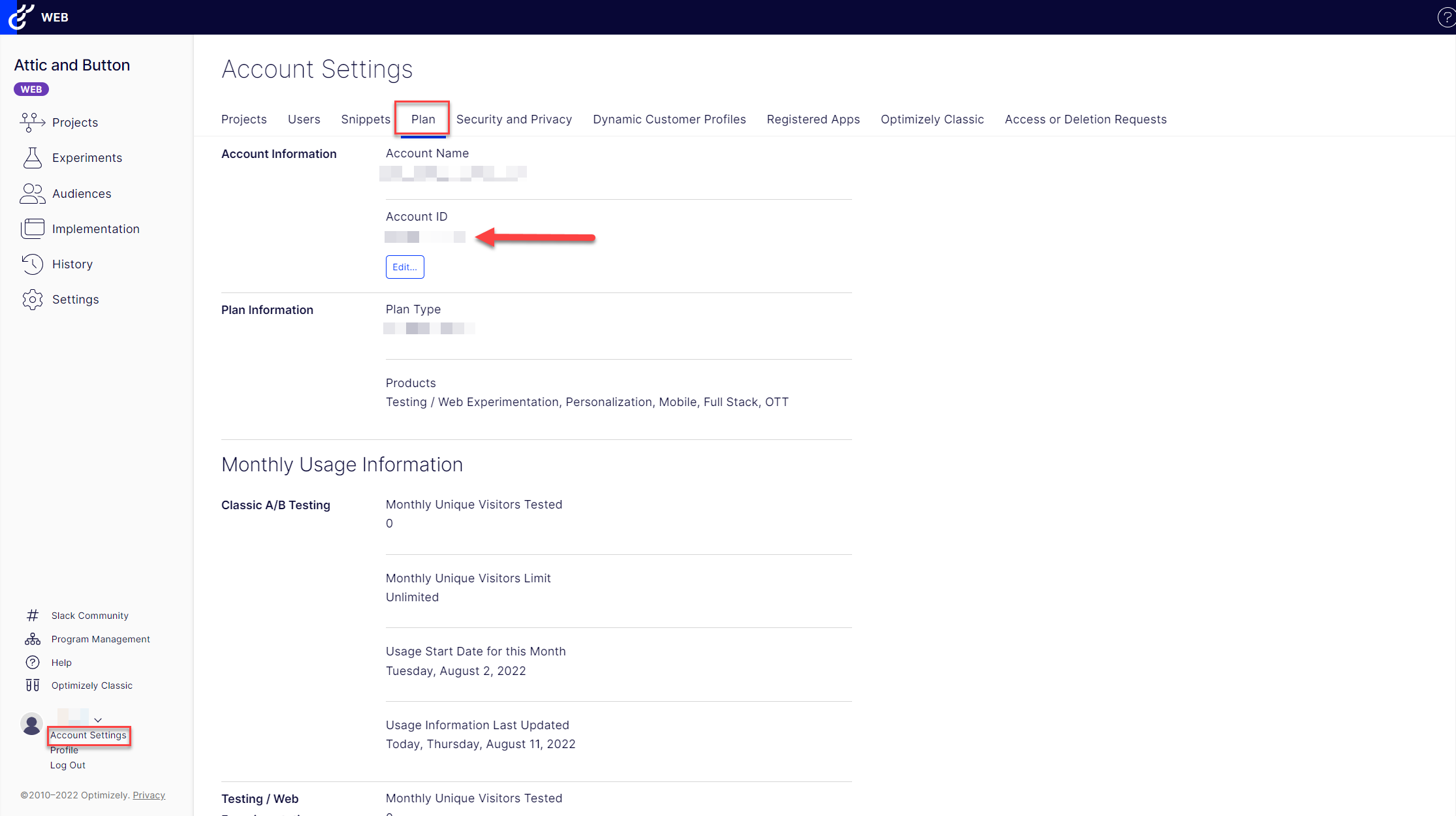
Campaign ID, Experiment ID, Variation IDs, Entity IDs and keys
Go to the project you will be sending events for. Click Experiments > [your experiment name] > API Names.
| Event API variable | Name on page | Where to find in the UI |
|---|---|---|
| campaign_id | Campaign ID | Under the Experiment Details section. |
| experiment_id | Experiment ID | Last ID in the Experiment Details section. |
| variation_id | [your variation names] | In the Variations section. The variation_id is shown as the ID below the name of each variation. |
| entity_id | [your event names] | In the last section, named Events. The entity_id is listed as the ID below the name of each event. It is to the left of the API name. |
| key | Events > API Name | In the last section, named Events. The key is listed as the API Name below the name of each event. It is to the right of the event ID. |
The following image highlights each ID shown on the API Names page.
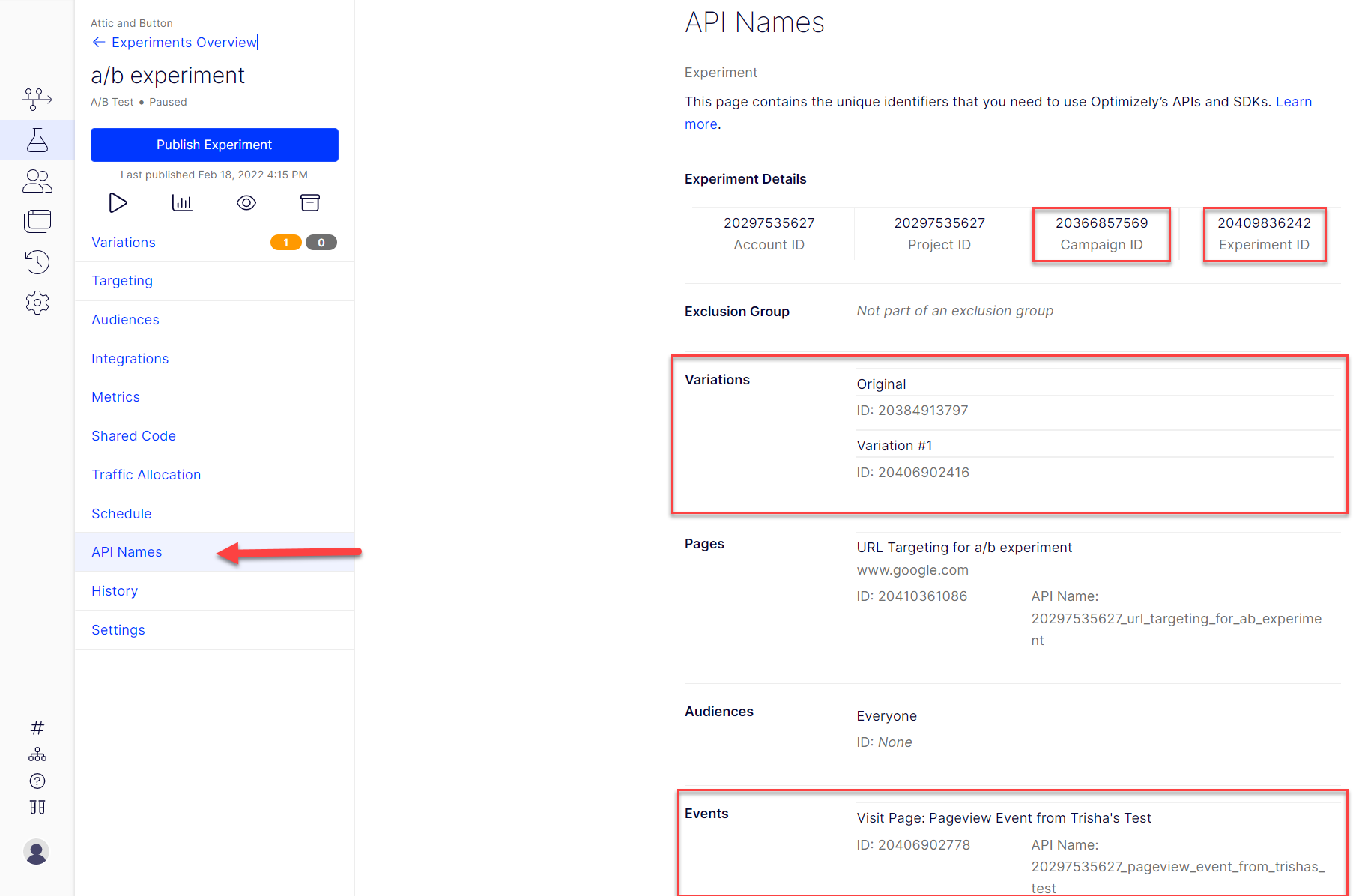
Updated almost 2 years ago