Extensions
Extensions are reusable templates for making changes in the visual editor. A developer can build an extension with HTML, CSS, and JavaScript. Then a nontechnical user can insert the extension in the editor and tweak parameters. For example, a developer could build a carousel extension styled for a homepage and coded to rotate between images, and then a merchandiser could insert it and choose the right images for a specific campaign.
Note
Extensions are only available on select plans. Contact your Customer Success Manager to request access.
You can create a extension under Implementation > Extensions. Each extension has a unique ID that identifies it on the page. If the same extension is inserted in multiple places, the code will only be included once and each instance will call into it by ID. Extensions can be inserted on multiple pages, but you can choose one Editor URL that will appear in the extension builder. The Name and Description are human-readable text in the Optimizely Web Experimentation interface.
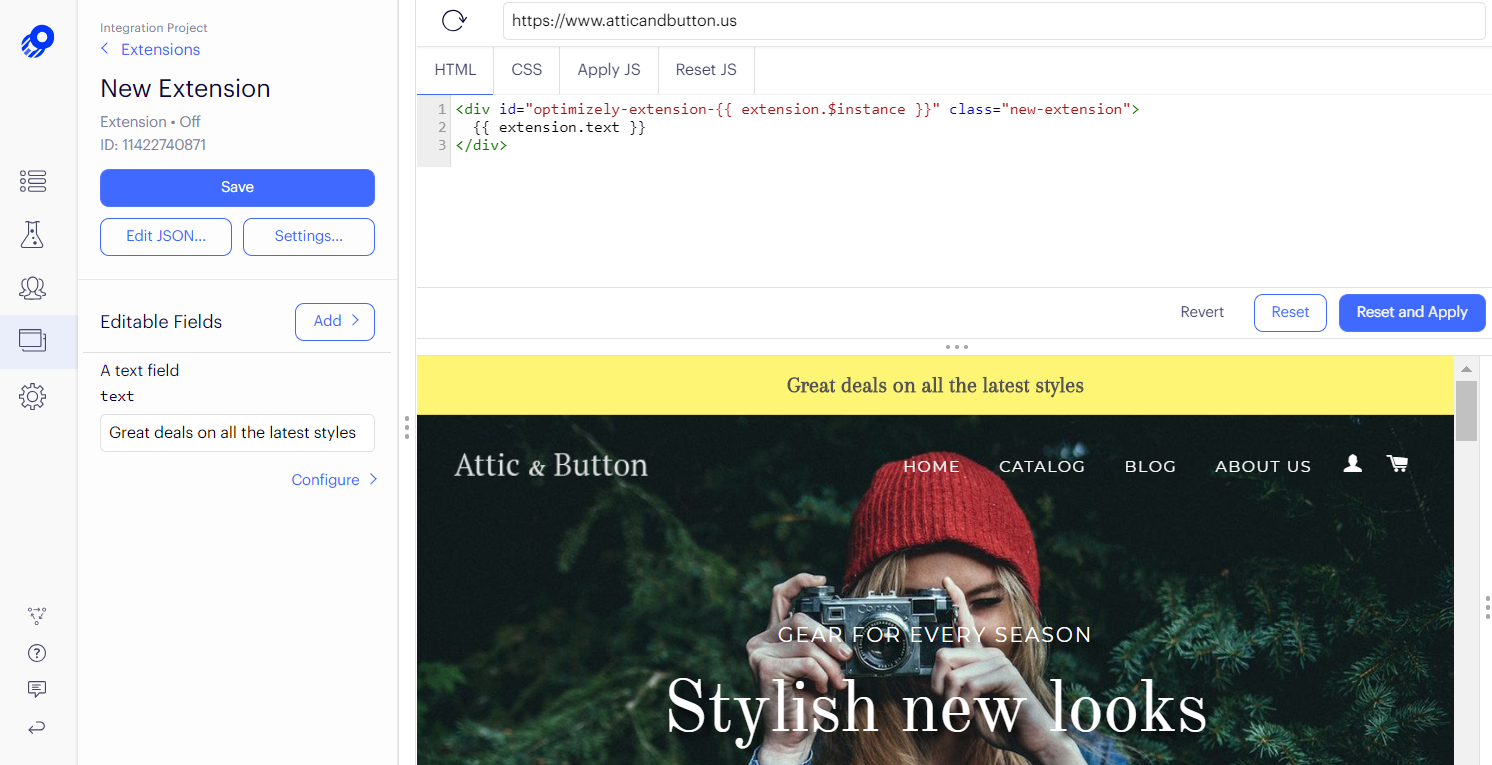
Updated almost 2 years ago