Integrate BlueKai
BlueKai is a data management platform (DMP) that makes it easy to leverage first- and third-party visitor data when working with Optimizely experiments. This integration has two prerequisites:
- An active Optimizely Scale Plan
- An active BlueKai subscription
Create a BlueKai JS tag
-
From partner.bluekai.com, select Manage > Containers.
-
Click Create New. The Create New Container modal appears.
-
Enter a name that identifies the container as an Optimizely data delivery container and accept the defaults for the other settings.
-
Click Save And Generate Code.
-
In the Generate Code dialog, click the JS tab for the JSON Return tag type.
Each time a user in your audience visits a web page hosting the JS Return tag, BlueKai returns JSON-formatted data to the page that includes the segment ID and the categories for which the user qualified. Optimizely uses this data to associate the user with the audience.
The JS Return tag has the following syntax:
<script type="text/javascript" src="[<http://tags.bluekai.com/site/>](🔗)<SITE_ID>?ret=js&limit=<PIXEL_LIMIT>"</script>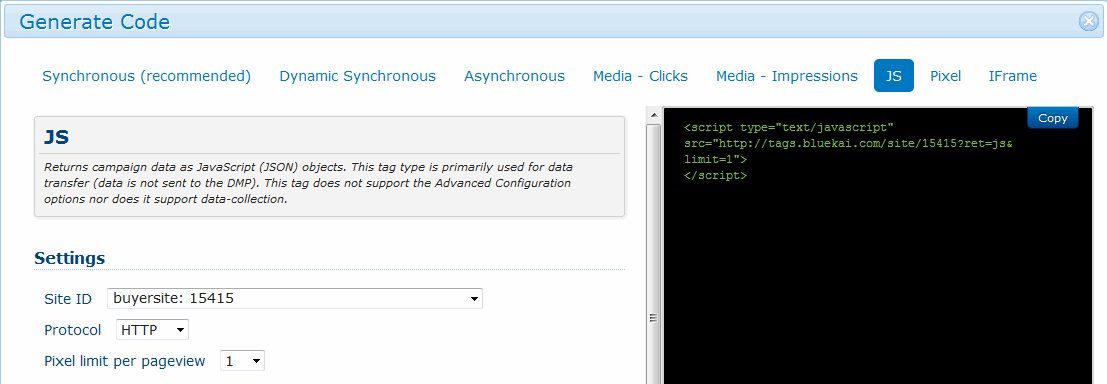
Check out this article on creating BlueKai Containers for more information.
-
Click Copy in the code box on the right, then paste the JS tag in the
<head>tag of each web page you plan to optimize. Make sure it appears above the Optimizely snippet.For example:
<head> //BlueKai JS Tag <script type="text/javascript" src="http://tags.bluekai.com/site/15415?ret=js&limit=1"</script> //Optimizely Implementation tag (see step e to get this) <script src="//cdn.optimizely.com/js/236000000.js"></script> //existing_head_code … </head>
Important
Load your BlueKai snippet synchronously above your Optimizely snippet for the information to be available on a visitor's first page-view.
Enable the BlueKai integration in Optimizely Web Experimentation
See Enable integrations in Optimizely Web Experimentation.
You are prompted to enter your BlueKai web service user key and web service private key.
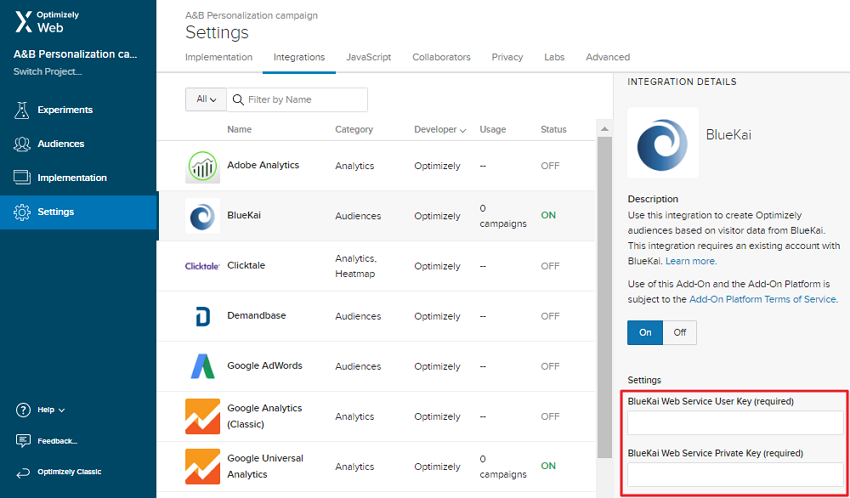
Instructions to generate these authentication tokens can be found at the Oracle data management help cent. Turning this integration on lets Optimizely Web Experimentation access the campaigns you have defined in your BlueKai account.
The BlueKai app that lets you create Audiences within BlueKai to be pushed over to Optimizely Web Experimentation is not currently available and there is no need to set up this app. Follow the steps below to ensure your campaigns are populated in the JSON return tag outside of the App.
Note
To use BlueKai campaigns with this integration, you should ensure that the campaigns are configured with the following settings for the JSON return tag:
Create new campaign type > Site Optimization
In addition to standard new campaign options like name, audience and vendor, select the following options:
- Under Blanket Options, select Blanket Campaign with type Inclusive.
- Under Options, select all of the following:
- Multiple Wins Per Page
- HTTPS pull
- JSON RESULT
- Win Every Time
If either the Site Optimization campaign type or the Win Every Time option is not available, please contact your BlueKai/Oracle account manager for help.
Create an Optimizely audience
Create an audience in Optimizely Web Experimentation based on company information in BlueKai, or add BlueKai conditions to an existing audience.
-
Go to Overview > Audiences, and click New Audience.
-
In the Name field, type in the name of your new audience.
-
Click BlueKai to see a full list of targeting conditions. Hover over the question mark to see each condition's description.
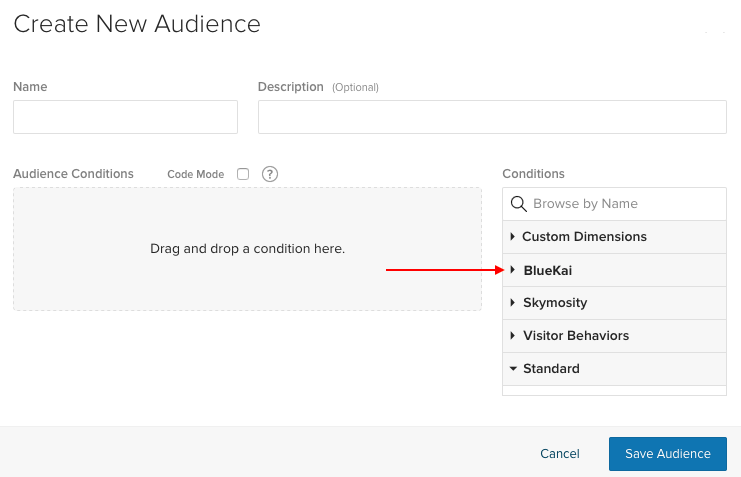
-
Drag a BlueKai campaign into the Audience Conditions section. Enter the BlueKai campaign ID/value from the pre-populated drop-down.
-
Click Save Audience.
In BlueKai, you can see the campaigns you defined under Manage > Campaigns. If you add a new campaign to BlueKai, it may take a few minutes before it appears in the Optimizely audience builder dropdown.
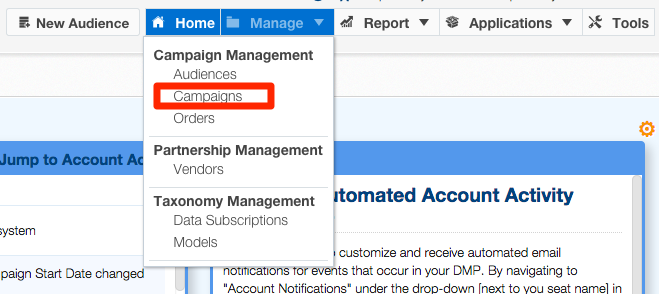
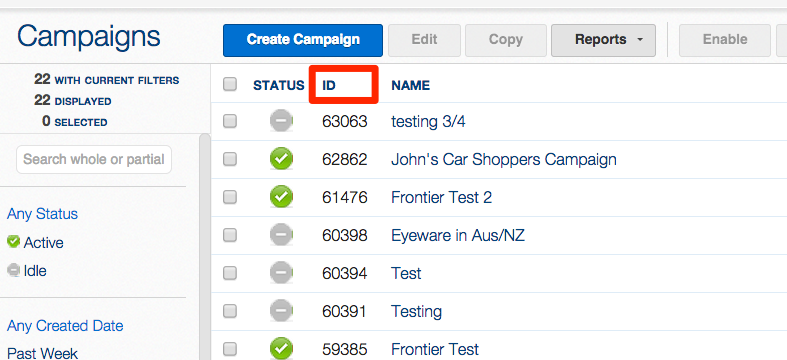
You can use this audience to target your experiments.
You can also edit BlueKai audiences for post-experiment analysis for audiences created with dimensions in Optimizely Web Experimentation. Simply edit the audience and enable segmentation to accomplish this.
For more on how to configure and use audiences, see our overview article on audiences in Optimizely. For ideas on how to create personalized experiences for your BlueKai audiences, see Strategy essentials: Personalization.
If you want to learn more about creating audiences and campaigns in BlueKai, visit their knowledge base.
Updated almost 2 years ago