Integrate Lytics
Note
This integration is available for Optimizely Web Experimentation Scale plans only.
Lytics is an analytics tool that allows you to identify predictive audiences and use them across your digital marketing channels. Integrating Lytics with Optimizely Web Experimentation allows you to target campaigns and experiments to audiences identified in Lytics.
For example, users who are members of the Dormant audience might receive a special promotion in order to bring up their level of activity, while Consistent users are invited to leave reviews or praise your brand on Facebook.
The integration combines Lytics' deep multi-channel user profiles (Twitter, Facebook, mobile, email, web, etc.) with Optimizely Web Experimentation Audiences to drive personalization on the web.
Here's how to start:
- First, add the Lytics tracking tag. Copy and paste the Lytics tracking tag onto your site above the Optimizely snippet.
- Next, make your Lytics audiences available to Optimizely Web Experimentation. In your Lytics dashboard, navigate to Manage Accounts > Edit Master.
- Select the check box next to Public Segments.
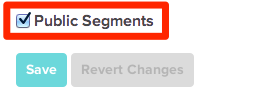
- Save your changes. Now, you're ready to begin exporting audiences to Optimizely Web Experimentation.
Option 1: Create a Lytics audience in Optimizely Web Experimentation
Here's an overview of how to enable integrations. For the full set of instructions please view our article on enable integrations in Optimizely Web Experimentation:
-
Navigate to Implementation > Integrations.
-
Select Lytics and toggle the button On.
-
Enter your Data API Key (find it here) and click Save.
-
Create a new audience or add Lytics conditions to an existing audience based on company information in Lytics: navigate to the Audiences dashboard and click Create New Audience.
-
Enter a name for the new audience in the Name field.
-
Under Conditions, click Lytics. Drag and drop a condition in the space under Audience Conditions and complete the open fields.
The drop-down shows all audiences that you've defined in your Lytics account, including custom and smart audiences.
Option 2: Sync Lytics audiences with Optimizely Web Experimentation
The Optimizely plug-in in Lytics lets you sync your audiences. All audiences in Lytics will be exported to Optimizely Web Experimentation and will continuously update every hour. Any new audience in Lytics will also automatically be added to Optimizely Web Experimentation.
- In the Lytics dashboard, click the Optimizely tile.
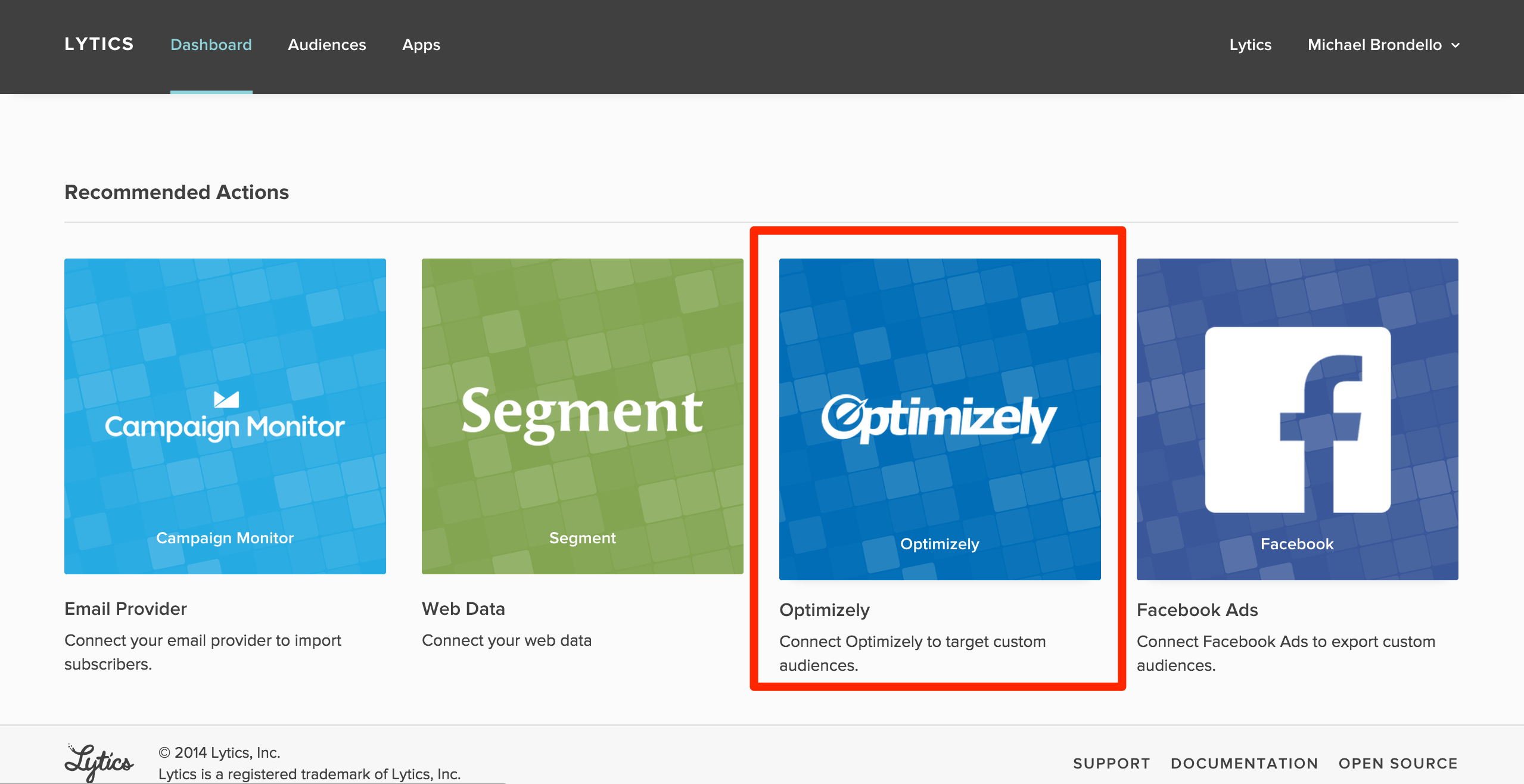
- Enter your API token. Here's how to generate a token.
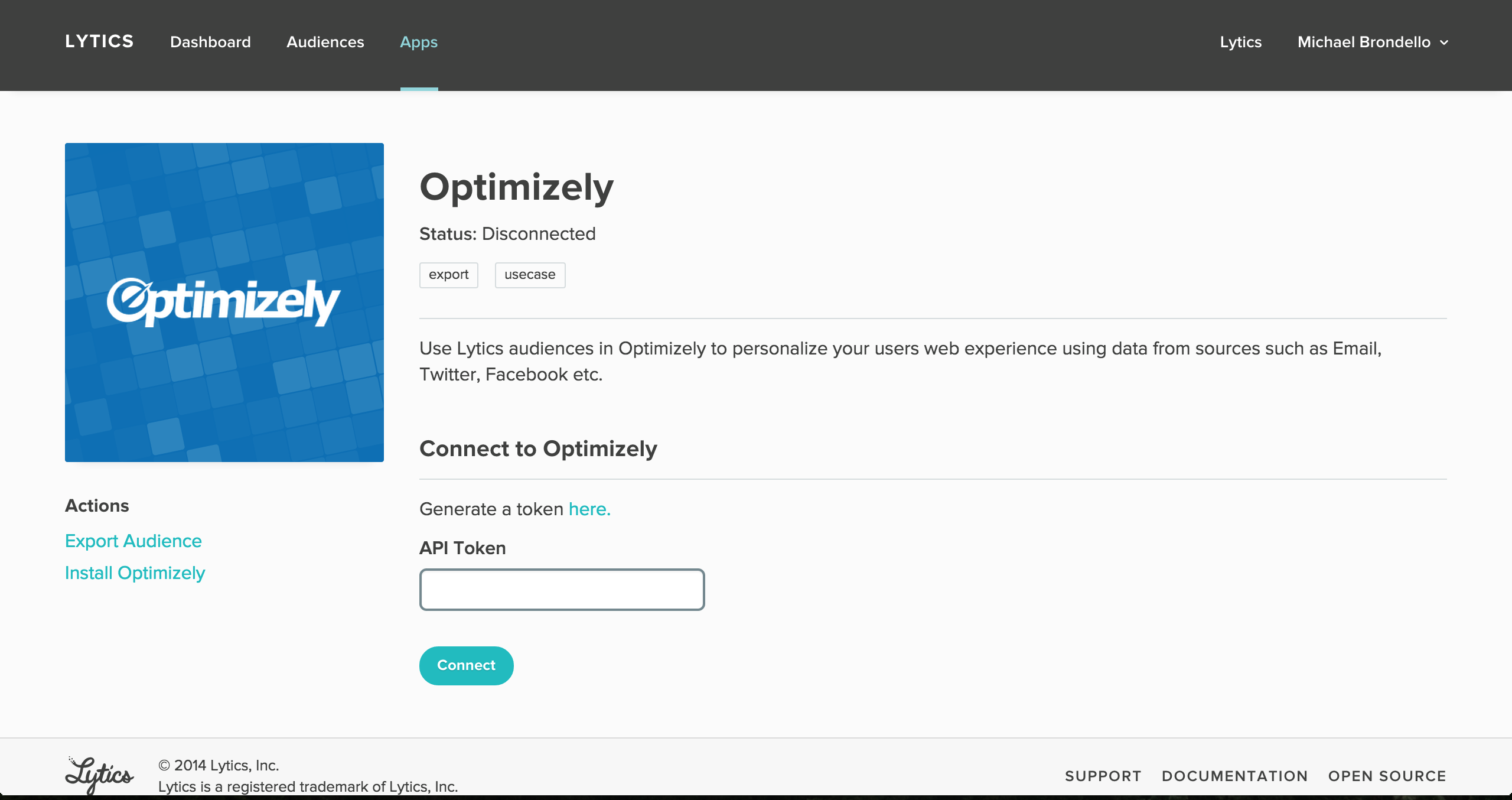
- Click Connect.
- Navigate to Actions in Lytics account and click Export Audience.
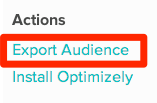
- Click Save.
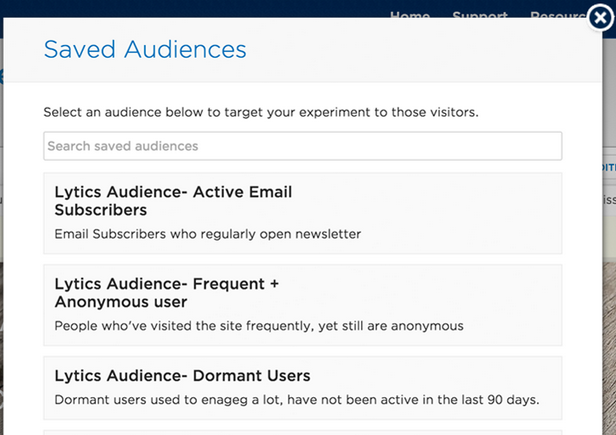
Updated almost 2 years ago